Shared Controls
The VE3NEA.HamCockpit.SharedControls namespace includes several visual controls that may be used by the plugin developers to perform common tasks.
FrequencyDisplayPanel
The FrequencyDisplayPanel control may be used to display the receiver
frequency, transmitter offset, the Split mode, and the TX/RX state of the radio:
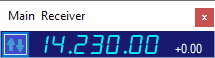
This control is used in the Waterfall Display and Frequency Display plugins, the Frequency Display Plugin article explains how to use this control.
FrequencyEntryForm
This dialog is used to accept direct user input of the frequency. It is used
in FrequencyDisplayPanel, but could also be used stand alone in the plugins.
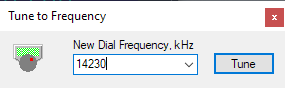
LedFont
LedFont is a helper class that encapsulates the 7-segment LED-like font, useful
for frequency displays, clocks and other numeric displays:
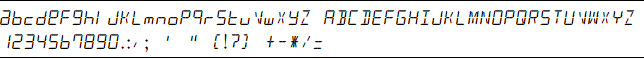
The code below assigns this font to the FrequencyLabel control:
using VE3NEA.HamCockpit.SharedControls;
...
FrequencyLabel.Font = new Font(LedFont.Family, FrequencyLabel.Font.Size);