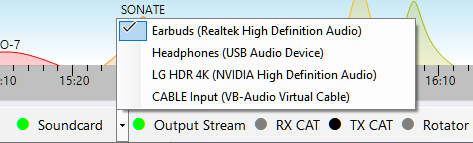Setting Up Audio
Click on Tools / Settings in the main menu to open the Settings window:
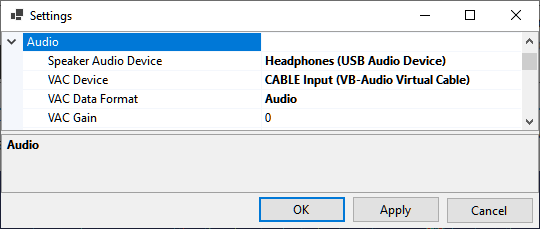
- Speaker Audio Device - select the audio device that will be used to output the audio received with SDR;
- FM Squelch enable or disable squelch in the FM mode.
The output to the soundcard can be toggled by clicking on the Soundcard label on the status bar. A drop-down list next to Soundcard allows switching between the audio devices: