Setting Up Rotator Control
rotctld.exe
SkyRoof uses rotctld.exe, a HamLib-based rotator control daemon, to control the antenna rotator. See the Setting Up CAT Control section for the instructions how to download and install HamLib.
Create a shortcut to start *rotctld.exe, with command line arguments:
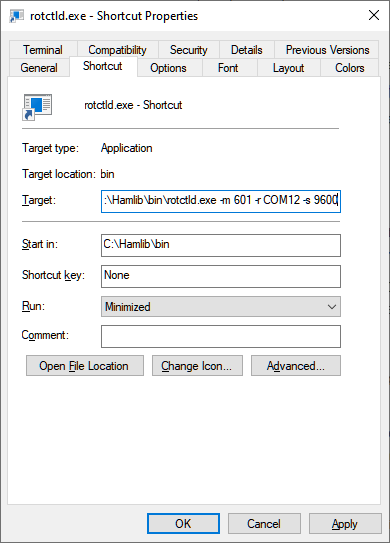
The arguments on the command line must be tailored for your specific rotator and COM port settings. Refer to the rotctld documentation for a complete description of the arguments.
Assuming that HamLib is installed in the default location, here is an example string for the shortcut:
"C:\Program Files\hamlib-w64-4.5.5\bin\rotctld.exe" -m 601 -r COM12 -s 9600
In the string above the following arguments are used:
- -m 601 - the rotator model is Yaesu GS-232A;
- -r COM12 - the COM port used by the rotator;
- -s 9600 - the COM port speed.
Run rotctld.exe using this shortcut before you enable rotator control in SkyRoof.
The list of rotator models supported by rotctld.exe is available on the HamLib web site. Note that one of the models is PSTRotator. When this model is selected, rotctld.exe just passes the rotation commands to the PST Rotator software.
Settings
Click on Tools / Settings in the main menu to open the Settings dialog:
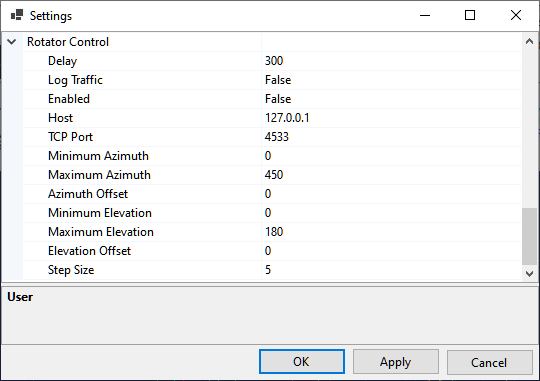
- Delay determines how often SkyRoof sends commands to the rotator. The default delay is 300 ms, but you can set it to a lower value, such as 100 ms, without adverse effects;
- Log Traffic should be set to False and enabled only for debugging;
- Enabled - enable or disable rotator control. Another way to toggle the rotator control is to click on the Rotator label on the status bar;
- Host - should be "127.0.0.1" or "localhost" if rotctld is running on the same computer as SkyRoof. It may be changed to a different address for remote control;
- TCP Port - 4533 is the default port used by rotctld;
- Minimum Azimuth, Maximum Azimuth, Minimum Elevation, Maximum Elevation - specify the range of azimuth and elevation values your rotator accepts;
- Azimuth Offset, Elevation Offset - if your rotator is not perfectly calibrated, these settings allow you to apply a correction;
- Step Size - to prevent the rotator from starting and stopping too often, change the bearing only when the required change is greater than the step size. The default value is 5 degrees.
If your rotator does not control elevation, set the MinimumElevation and MaximumElevation to the same value. With such settings, wrong elevation will not be considered a bearing error. Note that the bearing error is indicated with a pink color on the Rotator Control panel.