Sky View
The Sky View panel shows the trajectories of the satellites in the sky, as visible at your location:
The radio buttons at the top switch the chart between the real-time display showing all satellites in the selected group that are currently above the horizon, and a specific pass of a specific satellite.
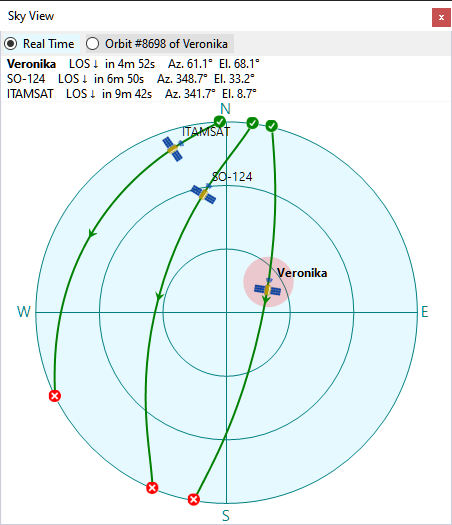
The pink spot indicates the current antenna bearing if Rotator Control is enabled.
To select the pass to be displayed, click on it in the Current Group panel, Satellite Passes panel or Time Line panel.
Click on the satellite name next to the satellite icon to make it selected.